Blog Posts
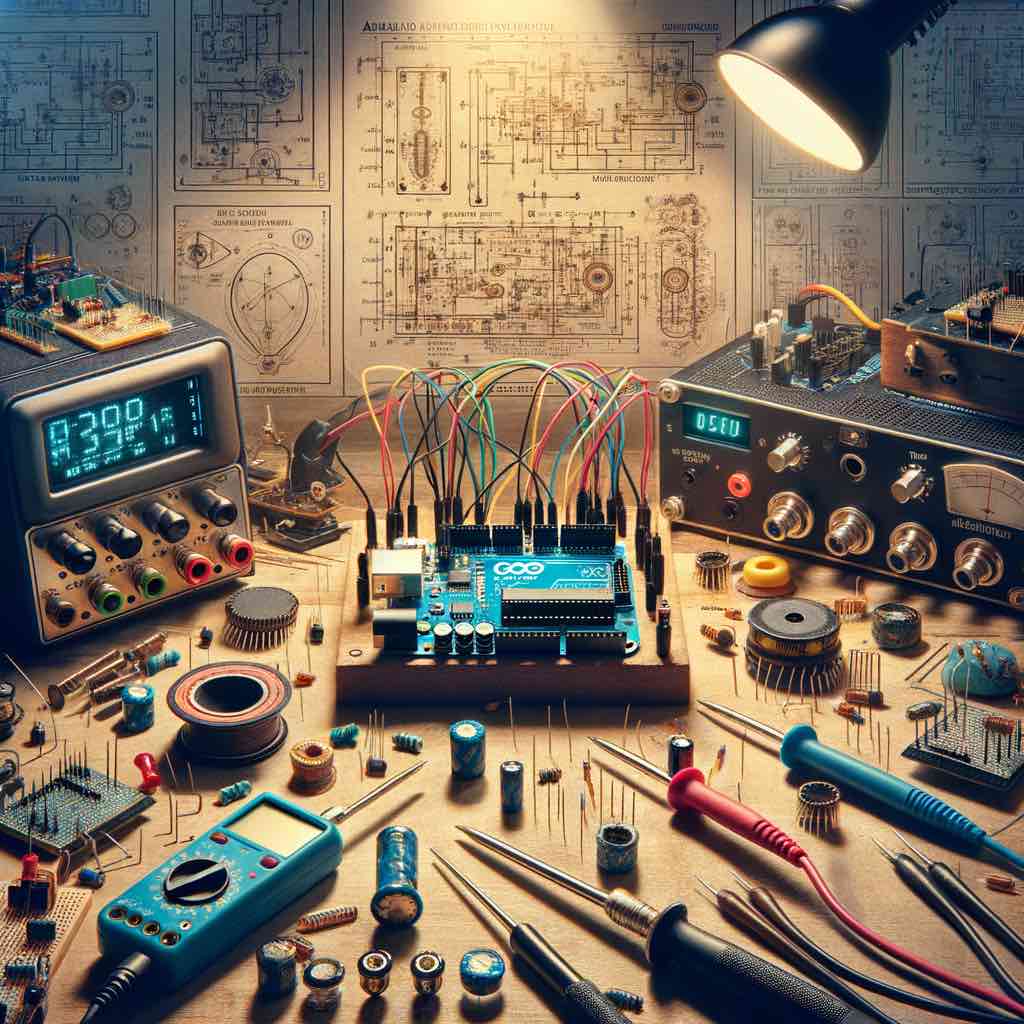
How to build an Arduino Theremin
Building an Arduino theremin can be a fun and challenging project. Here are the steps to build your own Arduino theremin:
Materials you will need:
1. Arduino board (such as Arduino Uno)
2. Ultrasonic sensor (such as HC-SR04)
3. Piezo buzzer
4. Breadboard
5. Jumper wires
6. USB cable for programming the Arduino
7. Optional: enclosure for the finished project
Steps to build the theremin:
1. Connect the ultrasonic sensor to the Arduino board using jumper wires. The VCC pin of the sensor goes to 5V on the Arduino, GND pin goes to GND on the Arduino, Trig pin goes to digital pin 10, and Echo pin goes to digital pin 11.
2. Connect the piezo buzzer to the Arduino board. Connect the positive (red) wire of the buzzer to digital pin 9 and the negative (black) wire to GND on the Arduino.
3. Download and install the Arduino IDE on your computer if you don't already have it. Open the IDE and create a new sketch.
4. Write the code for the theremin in the Arduino IDE. The code should read the distance measured by the ultrasonic sensor and produce a tone on the piezo buzzer based on that distance. You can find example code online or write your own.
5. Upload the code to the Arduino board using the USB cable.
6. Test the theremin by waving your hand in front of the ultrasonic sensor. You should hear different tones based on the distance of your hand from the sensor.
7. Once you are happy with the functionality of the theremin, you can put it in an enclosure to make it more presentable.
Congratulations, you have now built your own Arduino theremin! Enjoy playing music with this unique electronic instrument.